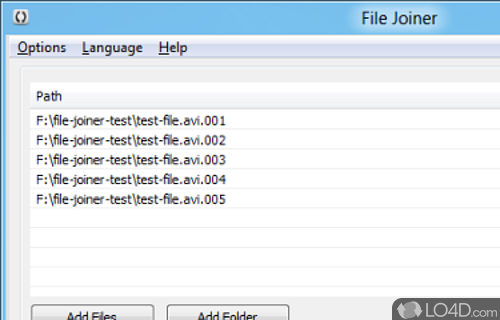
File Joiner is a completely free tool which can re-piece parts of large files which were created with file splitters like FFSJ and others. An example of the types of files File Joiner supports are those with extensions like 001, 002, 003 and so on. Most commonly found on Usenet.
To use the program, fire it up and drag-and-drop files with the 001 extension into the interface. The program will automatically find other files connected to it. You can even specify to look for files part of the collection in sub-folders; just check "Recurse sub-folders".
File Joiner is a fast and useful application, especially for those who often download parts from filesharing services and more importantly those with a Giganews account.
Also worth mentioning is File Joiner's ability to check MD5 and CRC32 hashes.
Features of File Joiner
- Auto loading consecutive parts when you open or drag&drop file with extension .001
- Auto output file path generator (file "c:\test.avi.001" will generate output file path "c:\test.avi").
- Auto sorting of files with numerical extensions.
- Faster joining with option to append all files to first file.
- Loading files from folder and recursive loading from sub-folders.
- MD5 and CRC32 hash calculation for output file.
- Option to associate extension .001 in windows explorer, so you can load files by double clicking the file.
- Progress bar to monitor the join operation (also win7 progress bar in taskbar).
Compatibility and License
Is File Joiner free?
File Joiner is provided under a freeware license on Windows from file organizer software with no restrictions on usage. Download and installation of this PC software is free and 2.4.5 is the latest version last time we checked.
Is File Joiner for Windows 10?
Yes. It can run on a PC with Windows 11 or Windows 10. Previous versions of the OS shouldn't be a problem with Windows 8 and Windows 7 having been tested. It comes in both 32-bit and 64-bit downloads.
Filed under:
- File Joiner Download
- Free File Organizer Software
- Executable Joining Software
- Software for Windows 10

